Broken Database Connectivity in App-V Apps
In my previous post, I described an issue with an in-house developed app that was unable to connect to it’s database when running inside App-V. A few weeks later, different client, different app (Trojan CASPAR), and I encounter the issue again:
SQL Database Logon Error
Form: FrmUserLogin
Procedure: Open database
Error Code: -2147467259
Description: [DBNETLIB][ConnectionOpen (Initialize()()).]General network error. Check your network documentation.
I fixed it previously by disabling the entire virtual registry at the package level; but this was not an option this time as there were vital registry entries in this package. And unfortunately I didn’t have any ‘network documentation’ to check. So, I busted out Procmon, but could not find anything that jumped out at me. Then I decided to give SpyStudio a whirl (which by the way is now available free of charge for the full version). The great thing about this app is that it lets you do two captures and compare them; so I did one with the app running natively, and one with the app running inside the bubble.
Straight away I could see a big block of different behaviour in green so I checked there first. The broken app was making numerous call to HKLM\System\CurrentControlSet\Services\WinSock2\Parameters:
The package did not contain any registry entries under this location, so I decided to add a passthrough path so that the App-V client directs all reads and writes to this key directly to the real registry, bypassing the virtual registry entirely. UnderHKLM\Software\Microsoft\AppV<wbr>Subsystem\VirtualRegistry is a multi-sz value PassThroughPaths that lists all the keys that bypass the virtual registry. I added this WinSock2 key here, closed and restarted the app, and it could then connect without a hitch!
So, next step is to automate applying this key via an App-V script. I stuck with vbscript for this since I already had a script in my toolbox to do the job for handling multi-sz registry key. Save this as AddWinSock.vbs under the Scripts folder of the App-V package:
Const HKCU = &H80000001
Const HKLM = &H80000002
Set oReg = GetObject("winmgmts:{impersonationLevel=impersonate}!\\.\root\default:StdRegProv")
AppendRegMultiSzLine HKLM, "SOFTWARE\Microsoft\AppV\Subsystem\VirtualRegistry", "PassThroughPaths", "HKEY_LOCAL_MACHINE\System\CurrentControlSet\Services\WinSock2"
Sub AppendRegMultiSzLine(iHive, sKeyPath, sValueName, sLine)
If oReg.GetMultiStringValue(iHive, sKeyPath, sValueName, aValues) <> 0 Then
oReg.SetMultiStringValue iHive, sKeyPath, sValueName, Array(sLine)
Else
bWriteValue = True
For Each sValue In aValues
If UCase(sValue) = UCase(sLine) Then
bWriteValue = False
End If
Next
If bWriteValue Then
ReDim Preserve aValues(UBound(aValues) + 1)
aValues(UBound(aValues)) = sLine
oReg.SetMultiStringValue iHive, sKeyPath, sValueName, aValues
End If
End If
End Sub
Sub RemoveRegMultiSzLine(iHive, sKeyPath, sValueName, sLine)
If oReg.GetMultiStringValue(iHive, sKeyPath, sValueName, aValues) <> 0 Then Exit Sub
bWriteValue = False
i = 0
For Each sValue In aValues
If UCase(sValue) = UCase(sLine) Then
bWriteValue = True
Else
ReDim Preserve aNewValues(i)
aNewValues(i) = sValue
i = i + 1
End If
Next
If bWriteValue Then
oReg.SetMultiStringValue iHive, sKeyPath, sValueName, aNewValues
End If
End SubThen I added this to DeploymentConfig.xml under an AddPackage trigger:
<MachineScripts>
<AddPackage>
<Path>wscript.exe</Path>
<Arguments>AddWinSock.vbs</Arguments>
<Wait RollbackOnError="true" Timeout="30"/>
</AddPackage>
</MachineScripts>I did not add a RemovePackage equivalent to undo the change, just in case there ended up being multiple apps requiring this fix, as then removing one could break the others. But if you want to implement it, the function to do so it right there in the vbscript. Note that changing this key affects all packages on the client. So, unless you can find a package that contains and requires entries under the WinSock2 key, which I have never come across, then this should be safe to apply - but of course use this at your own risk!

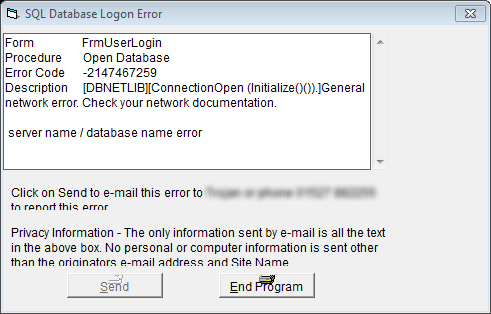
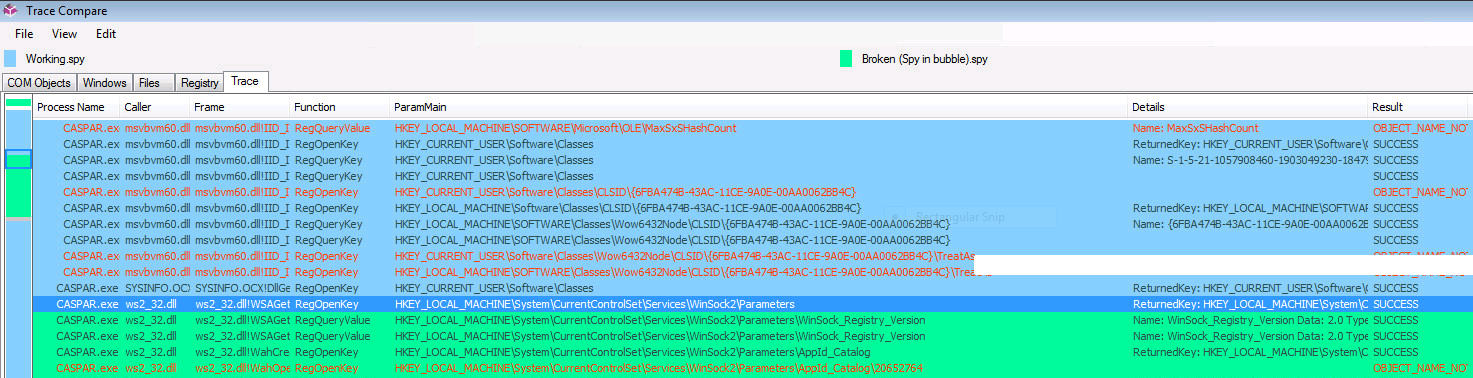
Comments